replyreload += ',' + 1883091;C4D动画导出插件 F.C.S Select N'Go v2.0 for Cinema 4D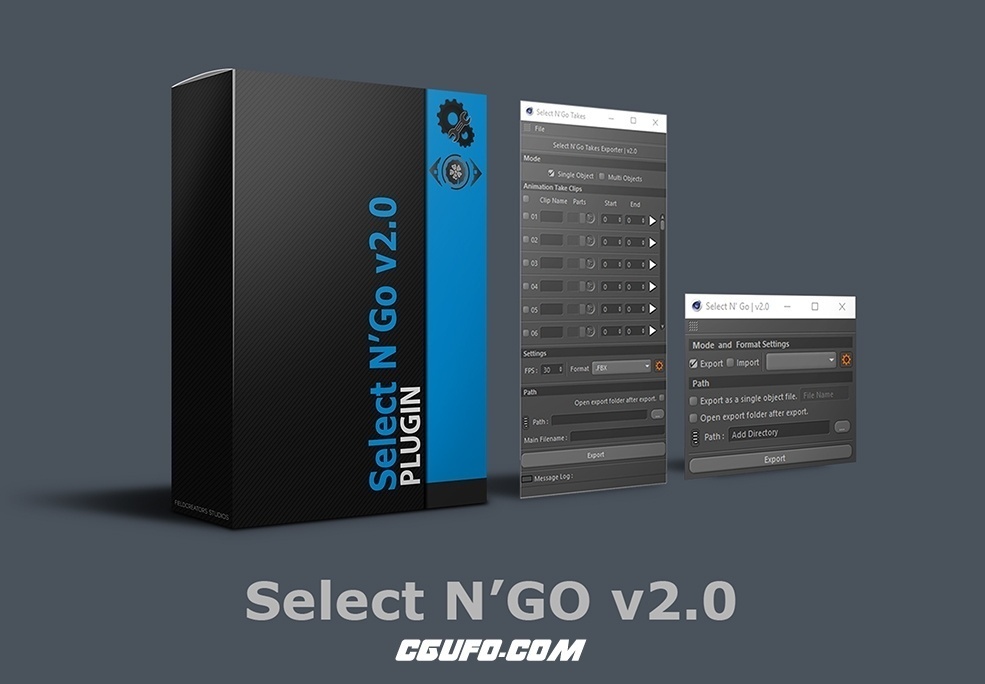
F.C.S Select N'Go v2.0 for Cinema 4D by Field Creators Studios
What is Select N'Go?
Select N'Go export the selected object/s from your project scene to your custom directory.
Select N'Go Takes Exporter allows you to export FBX, ABC, DAE animation clips takes on the
selected object from your scene in multi file output. Select N'Go Takes Exporter is basically
the Game Exporter that is inside Autodesk Maya.
Features:
- Updated: Select N'Go v2.0
* New UI changes.
* Import is back.
* Open export folder after export.
* Recent export folder is added.
- Updated: Select N'Go Takes Exporter v2.0
* New UI changes.
* Save Data of your project as presets.
* Added 60 Takes Slots.
* Multi Component Export.
* More Export Formats been added (.FBX | .ABC | .DAE).
* Added play button added to play each clip take.
* Open export folder.
* Recent export folder is added.
* Message Log as been added.
System requirements
PC or Mac capability of running the versions of Cinema 4D
Versions Latest R15.064, R16, R17, R18, R19
# NOTE! Always run Cinema 4D as administrator.
Installation Guide:
1* Open Cinema 4d and go Edit -> Preferences and at the bottom Left
of Preferences window its a button call Open Preferences Folder.
or
If you prefer in in the main Maxon folder.
Example: C:\Program Files\MAXON\CINEMA 4D R16\plugins
2* Open the plugins folder.
NOTE!!! Any Previously FCS Folder: FCS Tools, FCS_Tools or FCS-C4D-ToolBox Package folder
please delete.
3* Now Copy the new F.C.S-C4dToolset folder from the unzip file that is in the plugins folder and paste
it inside the plugins folder.
4* Restart Cinema 4D, Startup CINEMA 4D |